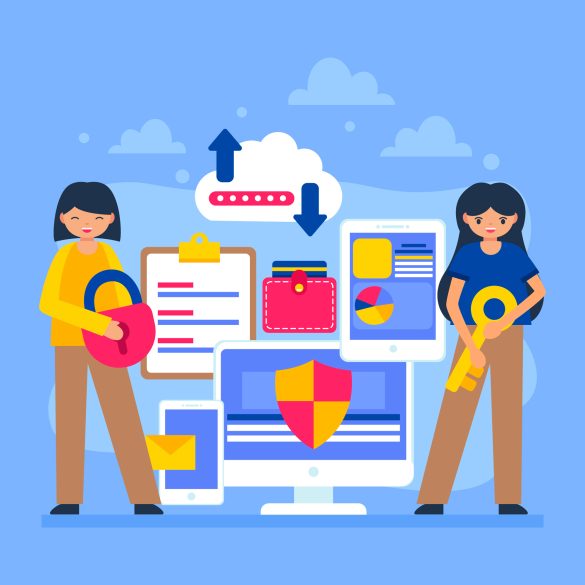Introduction
In the current SaaS business age of high competition, third-party integrations have become a natural part of creating scalable, agile, and user-centric SaaS products. Integrating third-party tools and services into your SaaS platform not only saves your time in development but also allows you to offer more features to your users without re-inventing the wheel. But selecting appropriate third-party integrations is not a strategy that fits all. It involves adequate planning, analysis, and synchronization with your business objectives.
Learning About Third-Party Integrations
Third-party integrations refer to third-party products or services that you include in your SaaS product for expanding its feature set. They can be something like CRM tools like Salesforce, email marketing tools like Mailchimp, to payment processors like Stripe. Rather than needing to build each feature from scratch, third-party integrations allow you to hitch a ride on the back of proven solutions. That accelerates time to market, is less expensive, and makes your product more attractive to users.
But with thousands of APIs and tools available today, selecting the right ones is becoming increasingly challenging. Selecting the wrong integration can result in security flaws, additional development time, and a poor user experience. This is why having a strategic perspective while implementing third-party integrations into your SaaS product is very crucial.
Start with Business Requirements and User Needs
The first step to choosing any third-party integration is understanding what your product truly needs. What are your core features? What additional services will add value to your SaaS product for customers? These choices should be informed by real customer needs and business goals.
For example, if your SaaS is all about teamwork collaboration, integrations with communications software like Slack or Microsoft Teams can enhance its functionality. If you’re building a finance SaaS application, payment or accounting integrations like PayPal or QuickBooks will be more suitable. Integrating with your product vision ensures each addition benefits your users and business objectives.
Explore Integration Methods and Tools
There are several ways to integrate third-party services, and each has its advantages and disadvantages. The most common approach is to develop native integrations in your product. Although this creates the best user experience and most in-depth functionality, it requires more engineering resources and long-term upkeep.
Conversely, iPaaS (Integration Platform as a Service) solutions such as Zapier or Workato enable rapid integration of tools without extensive development. They’re appropriate where speed is of highest importance or where you want to give users the freedom without needing to implement everything.
You can also consider unified APIs, which bundle many related services together as one API. Services like Merge.dev, for instance, allow you to connect to multiple CRMs or HR systems with one interface, reducing complexity on your end.
Prioritize What’s Most Important
It’s simple to hook up with all the hip tools available, but not all integrations are equal. Prioritize integrations driven by actual user demand, request volume, and the value to your product’s growth. Conduct some user research, solicit feedback, and monitor feature requests to identify which tools your customers actually use.
Selecting top-priority integrations enables your development team to prioritize what’s most crucial and prevents feature creep. Begin with essential integrations that address key pain points, and then create additional ones based on that.
Don’t Sacrifice Security and Compliance
Security cannot be an add-on. Every third-party service that you include in your product becomes part of your overall data ecosystem. You must ensure that such tools adhere to security best practices, encrypt data properly, and meet compliance requirements like GDPR or HIPAA, depending on your market.
Carefully examine providers for their security policies, audit reports, and data handling practices. Question data storage, privacy policy, and incident response plans. Steer clear of any integration that is a threat to your user data.
Make Sure It’s Technically Compatible
Even the best tool is useless if it’s not technically compatible with your platform. Before signing up for any third-party service, scan their API documentation, look for REST or GraphQL standards, check data format compatibility, and check their authentication methods.
Notice how well the integration will scale with your product. Will it handle large numbers of users? Does it handle latency well? Does it retry on failed requests? These are the technical details that count a lot for user satisfaction and performance.
Test Extremely Well Before Launching
Once selected and developed is an integration, don’t rush to put it live. Test rigorously in every context. Do unit testing, integration testing, and engage users for beta testing wherever possible. Testing ensures that your third-party tool integrates with your SaaS platform seamlessly, responds appropriately when something goes wrong, and delivers performance as intended.
After deployment, implement monitoring for integration health through logs, dashboards, and alerts. Continuous monitoring detects problems before they occur, avoids downtime, and enables proactive maintenance.
Maintain and Monitor Long-Term
Third-party services evolve over time. APIs get deprecated, endpoints change, and security protocols are updated. To keep your integrations running smoothly, you’ll need to maintain them actively. Stay updated on changes announced by the integration providers and allocate resources to make necessary adjustments. Also, monitor user activity. Are they actually using the integrations? Are there complaints or feedback? Collect insights and keep refining the integration experience over time.
Conclusion
Selecting the best third-party integrations for your SaaS product is not a technical choice in a vacuum—best third-party integrations are a business-critical choice. It forces you to measure customer requirements, understand technical compatibility, meet specifications, and continuously monitor performance. When executed well, the best integrations can transform your SaaS platform from a solitary tool to an end-to-end ecosystem that customers adore.
Keep in mind that integrations are more about quality, not quantity. Pick what adds value, scale carefully, and ensure all connected tools work toward a superior product and a better brand.